Is Your Profile Ready for the Spotlight?
Profile Score Tips
Your CreativeGround Profile has multiple sections that provide lots of opportunity for you to share the details about your creative work and collaborators.
- Create a public Profile for you, your organization, or your business today
- Update your Profile every six months to advertise your Activities and Services
- Follow our tips and tricks for maintaining a high Profile Score
Need to start from a user account? Get the basics on getting started in 1-2-3.
What Is a Profile Score?
What Is a Profile Score?
Each public Profile has a Profile Score indicating how much it has been tended. A profile score is private - only a Profile's own manager is able to view that Profile’s numeric score. You can find your Profile Score by clicking on My Dashboard > Manage My Public Profile. 
What Are the Profile Score Ranges?
What Are the Profile Score Ranges?
While you can always nurture your Profile, we suggest using these ranges as a guide for what stage of growth it’s in:
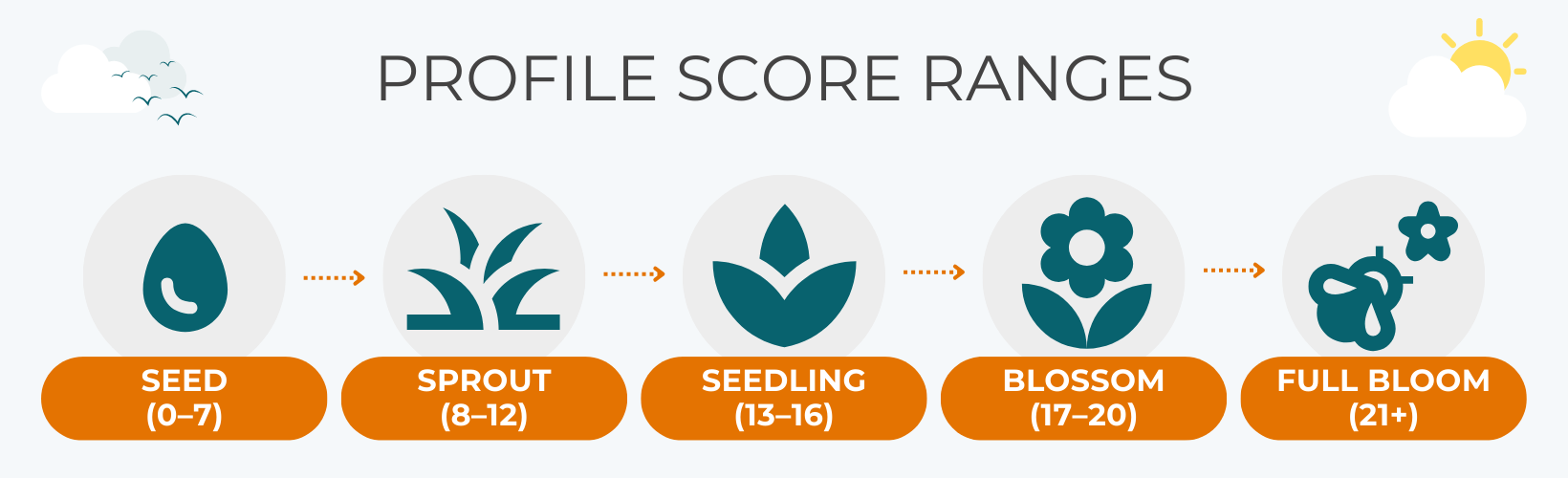
- 0 - 7: Seed: You’ve created your Profile; you’re off to a great start!
- 8 - 12 Sprout: Use the grow tips to shine some light on your Profile.
- 13 – 16: Seedling: Your work is paying off – continue to follow the grow tips!
- 17 – 20: Blossom: Your Profile is rich with information that expresses who you are and what you do.
- 21+: Full Bloom: Your Profile is looking fantastic! It will always need regular pruning; remember to update it frequently to keep it healthy and current.
How Do I Grow My Profile Score?
How Do I Grow My Profile Score?
Follow this checklist for a flourishing profile:
Profile Picture: Use an image of you at work, a picture of your work, or an image that shows what your organization or business does. This is your first impression, so help searchers pick your Profile from the bunch!
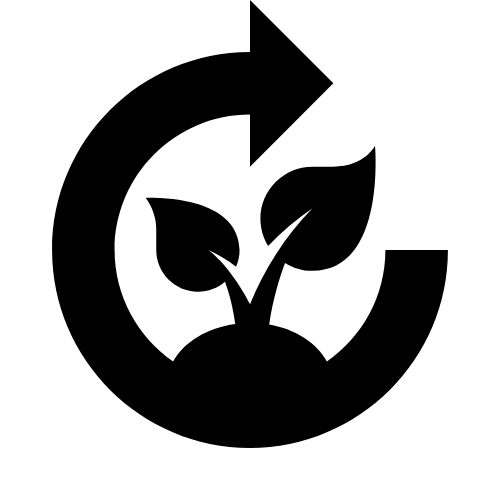
Grow-Tip: Avoid using logos or headshots; searchers are more likely to click through to Profiles with pictures of creative activity as their main image.
Description: Give us the dirt! Use the Description of Work and Background to summarize who you are and what you do in your own words.
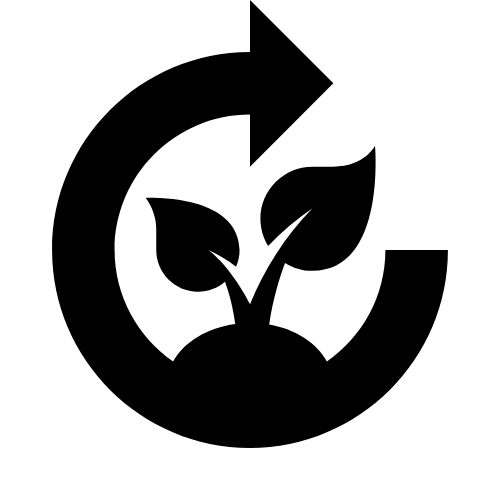
Grow-Tip: Plant the seeds to make your Profile findable. Use keywords consistent with the items you select from the picklists on your profile. Avoid lists of awards or pasting in a resume or abstract statements.
Media: Add representations of your work to the Image and Video Gallery. We recommend at least three. Even more will further boost your Score.
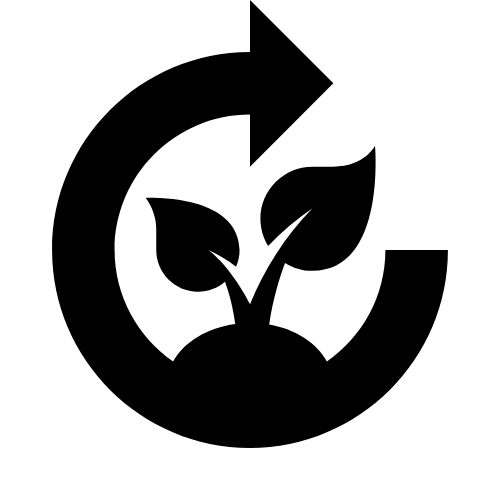
Grow-Tip: Use the Additional Content section to supplement with links for non-visual examples of your work and links to fundraising platforms.
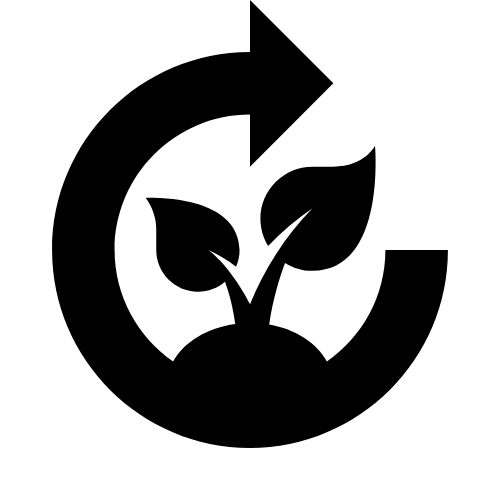
Bonus Tip: Need visual documentation of your work? Search CreativeGround for people and organizations that offer photography and videography services.
Contact Information: Help people connect with you by ensuring that the contact information is current and correct. Include official websites and social media handles if you have them.
Community/Audience Services: Send out the call to your communities by including the 5-10 top groups you engage and how you specifically work with them. For example, are you an organization that works with immigrant communities, or do you offer services in ASL (American Sign Language)?
Activities and Services: Tell your audiences about what they could hire you for. Does your group offer workshops, or perform? Are you an artist who teaches lessons or offers professional development? Can your organization provide support services, like consulting? Choose 5-10 options across all categories to express what you currently do.
Geographic Reach: What ground do you cover? Indicate the reach of your activities from the town / city to international level.
I Have Worked With: List at least three recent collaborators in your I Have Worked With section to demonstrate your working relationships within and outside of the Network.
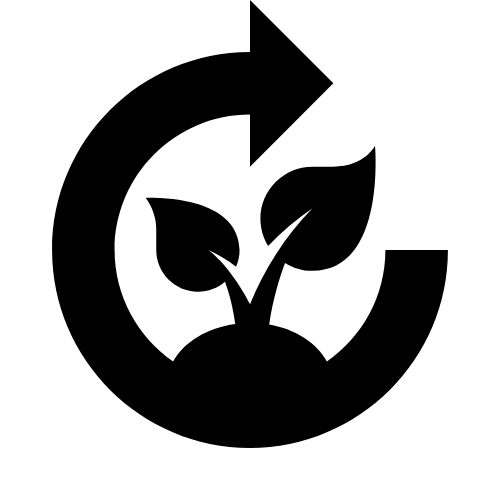
Grow-Tip: If they’re based in New England, connect their CreativeGround Profile to yours by searching for their name using the related Profile name field. If they’re not New England-based, add their name manually. Go above and beyond three entries in this section to boost your score!
Get nerdy: CreativeGround is also a research database. Select the Institution / Business Type that best represents your enterprise, and you will see the options for selecting the correct Legal Status for your profile.
Venue for Rent/Use: Finding space for creative activities can be a common challenge in our region. If you manage a studio, stage, rehearsal space, conference room, etc. available to rent, include it on your profile! Having a venue does not affect Profile Score, but can help you Profile stand out in search results.
Keep it Current: Update all these fields every six months to provide accurate information and showcase your work at its best to the range of users searching CreativeGround.
How Does a Profile Score Benefit My Profile?
How Does a Profile Score Benefit My Profile?
The Profile Score is not a ranking system comparing the work of one Profile to another. Rather, it’s a reflections of how much attention has been put on a Profile, and a tool to help Profile owners understand how to connect with searchers and boost their sitewide visibility. We aim for the Profile Score to achieve the following benefits:
- The Profile Score helps profile managers know which information on their Profiles to regularly maintain. We’ve taken out the guesswork about what information site users are looking for on Profiles. Use your Profile Score as a guide to where you should spend the most time and energy on Profile updates.
- It helps people searching the site to easily sift through search results to find active Profiles that contain the information they need to inspire connection
- It creates the opportunity for every Profile to boost their visibility with audiences they most want to reach
- It can help your Profile stand out to be nominated for a CreativeGround Spotlight